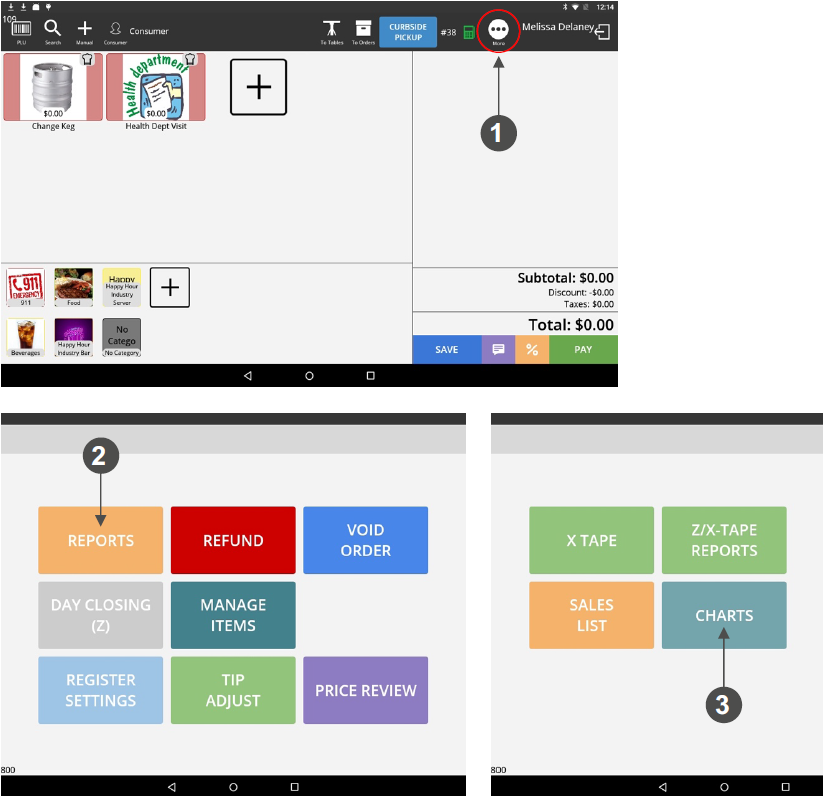View Sales Charts
In this section follow the steps to view sales by month or day.
1. From the main screen in the upper right corner press the MORE icon.
2. Tap on REPORTS to bring up report menu (Android devices). Tap on SALES HISTORY (iOS devices).
3. Tap on CHARTS to bring up your sales summary reports and charts.