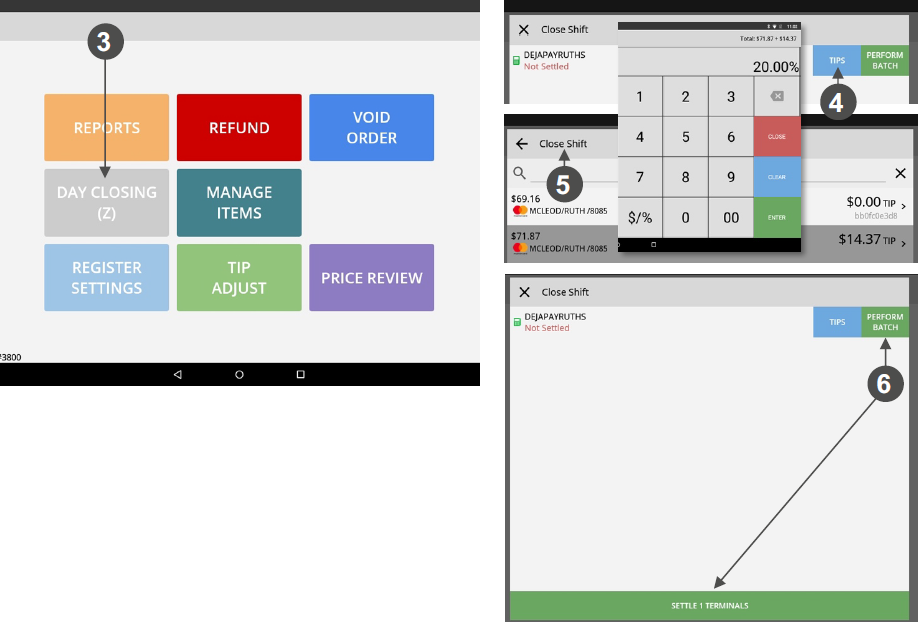Print Z Tape (Settlement)
In this section follow the steps to print the Z Tape settlement.
1. Go to TO ORDERS to confirm status of all pending orders (remove, pay or they remain).
2. From the main screen in the upper right corner press the MORE icon.
3. Tap on Day Closing (Z).
4. Adjust all tips on all terminals (if applicable).
5. Go back (←) to close shift.
6. For a single terminal tap on PERFORM BATCH icon and wait for Batch report, then tap SETTLE 1 TERMINALS.
7. For multiple terminals tap on SETTLE XXX (select your number of terminals) TERMINALS on the bottom of your screen. Go directly to counting cash*.
- Counting Cash: enter proven total or calculator to enter all denominations.
- Reconcile Cash: good=confirm / not good=discuss with employees
8. Z shows on screen: PRINT or FINISH = DONE.