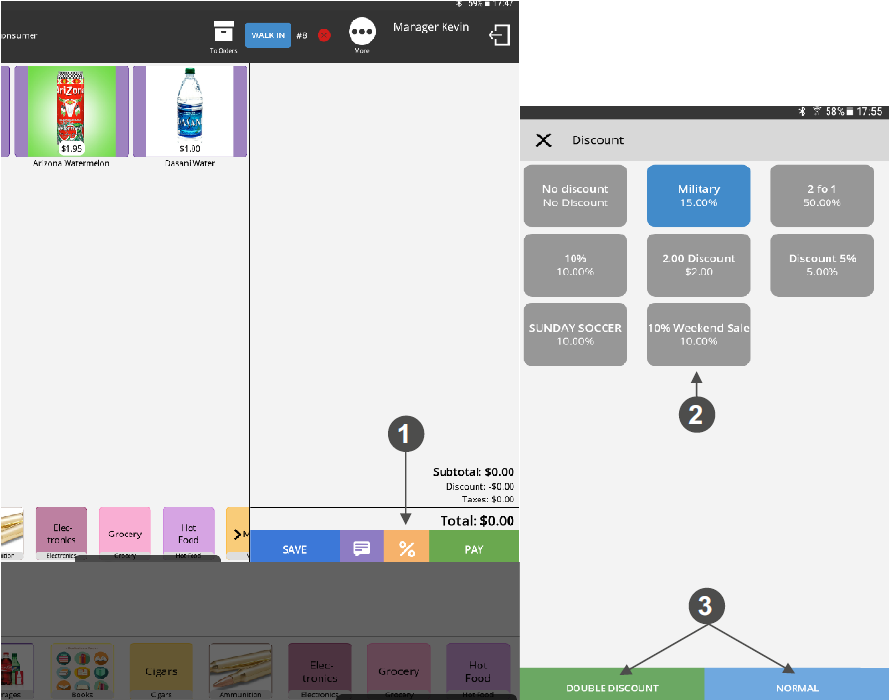Applying Discount to a Cart
In this section follow the steps to apply a discount to your customer’s tab.
1. Tap on the DISCOUNT button.
2. Tap on the desired discount amount for the tab.
3. To double the discount, tap the DOUBLE DISCOUNT button and for normal discount tap on NORMAL. The discount will now appear in the tab’s SUBTOTAL and TOTAL DUE amounts. Note: Discount and Double Discount options must be pre-set.