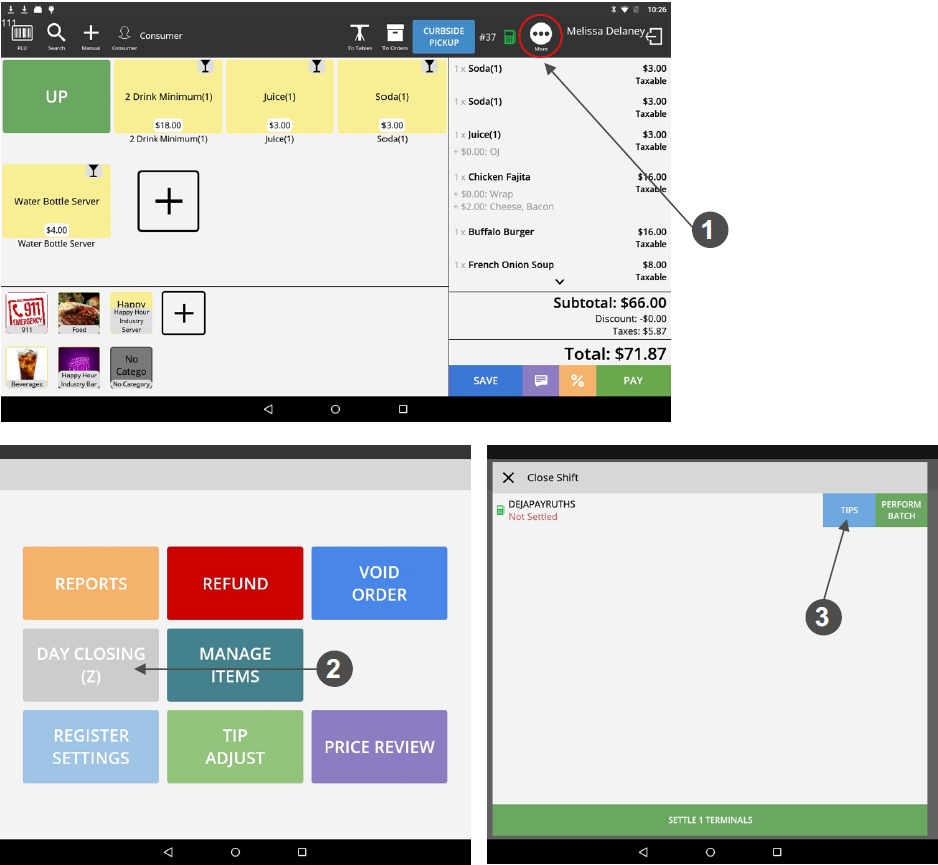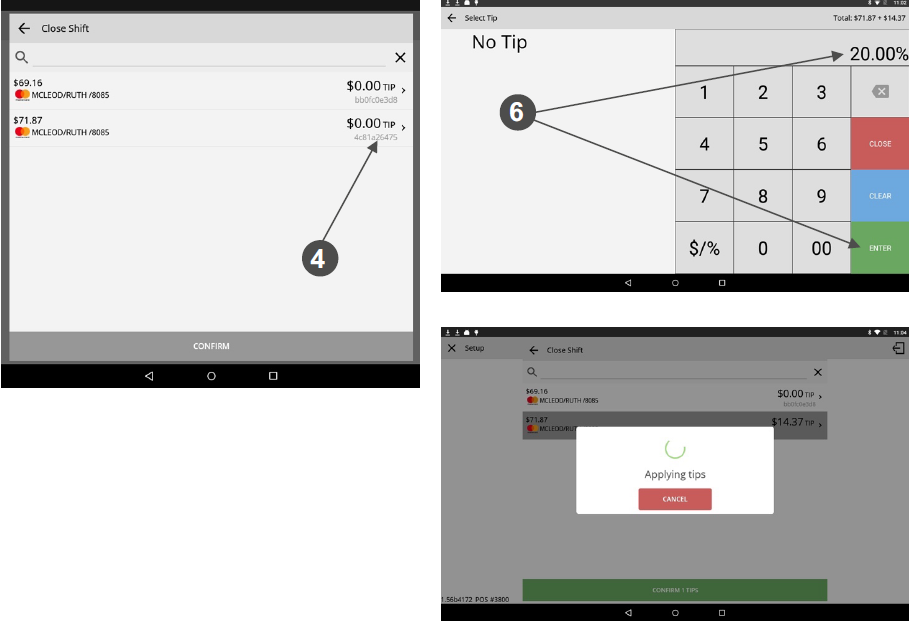Adding Tips After Payment
When tips have not been entered during a payment the restaurant receipts will print with a blank tip line for the customer to write a desired tip amount in for entry by the server later on. Follow the steps below to add tips after a transaction is closed.
1. From the DejaPayPro POS select the MORE option.
2. Select the option for DAY CLOSING (Z).
3. Select TIPS from the connected terminal on the list.
4. Find and SELECT the desired TRANSACTION you are adding the tip to.
5. When transaction receipt populates, select the TIP ADJUST option.
6. Input the tip amount the customer wrote on the receipt and select the ENTER option.
7. The tip amount will post on the receipt copy in the DejaPayPro POS.